siblings
Get sibling DOM elements.
Syntax
.siblings()
.siblings(selector)
.siblings(options)
.siblings(selector, options)
Usage
cy.get('td').siblings() // Yield all td's siblings
cy.get('li').siblings('.active') // Yield all li's siblings with class '.active'
cy.siblings('.error') // Errors, cannot be chained off 'cy'
cy.clock().siblings() // Errors, 'clock' does not yield DOM elements
Arguments
A selector used to filter matching DOM elements.
Pass in an options object to change the default behavior of .siblings().
| Option | Default | Description |
|---|---|---|
log | true | Displays the command in the Command log |
timeout | defaultCommandTimeout | Time to wait for .siblings() to resolve before timing out |
Yields
.siblings()yields the new DOM element(s) it found.
Examples
No Args
Get the siblings of each li
<ul>
<li>Home</li>
<li>Contact</li>
<li class="active">Services</li>
<li>Price</li>
</ul>
// yields all other li's in list
cy.get('.active').siblings()
Selector
Get siblings of element with class active
// yields <li class="active">Services</li>
cy.get('li').siblings('.active')
Rules
Requirements
.siblings()requires being chained off a command that yields DOM element(s).
Assertions
.siblings()will automatically retry until the element(s) exist in the DOM.siblings()will automatically retry until all chained assertions have passed
Timeouts
.siblings()can time out waiting for the element(s) to exist in the DOM..siblings()can time out waiting for assertions you've added to pass.
Command Log
Get the siblings of element with class active
cy.get('.left-nav').find('li.active').siblings()
The commands above will display in the Command Log as:
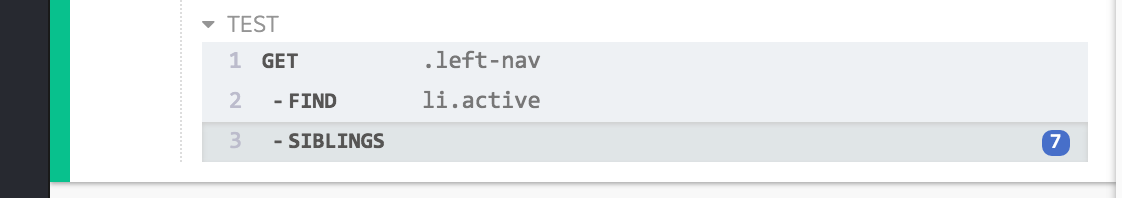
When clicking on siblings within the command log, the console outputs the
following:
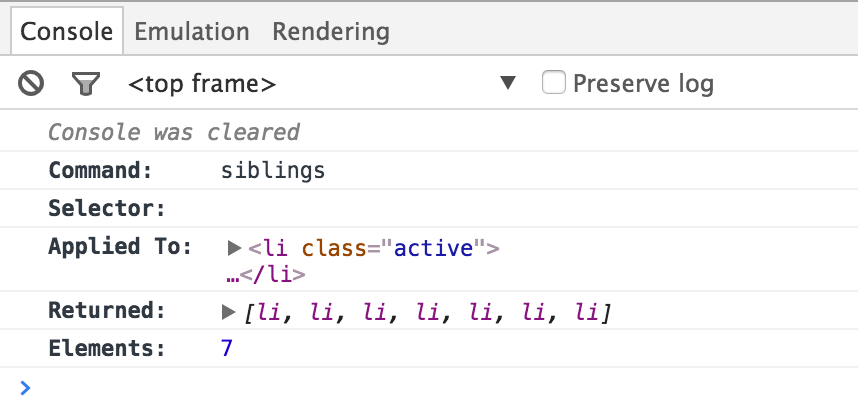
History
| Version | Changes |
|---|---|
| < 0.3.3 | .siblings() command added |